
Incorrect configuration of your browser
The current configuration of your browser seems to prevent the use of "cookies".
These cookies are essential for the site to function properly (the same applies to most other professional merchant sites) and are used in particular to secure each user's session.

To configure your browser and benefit from all the features of the site in complete safety, here are some steps to follow to allow your browser to accept cookies:
1. Try Again. If your browser prompts you to accept cookies, select Accept or Continue.
2. Your browser may not be configured to accept cookies. To do this, modify the cookie settings of your browser by accessing the preferences or options.
3. Check that the date and time on your computer are up to date.
4. Your browser may be out of date. Remember to install the latest version of the browser, such as Microsoft Internet Explorer, Netscape Navigator or Firefox
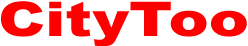



 Incorrect configuration of your browser
Incorrect configuration of your browser To configure your browser and benefit from all the features of the site in complete safety, here are some steps to follow to allow your browser to accept cookies:
To configure your browser and benefit from all the features of the site in complete safety, here are some steps to follow to allow your browser to accept cookies:





